Delving into the world of VR
Every once in a while, we are introduced to an idea or technology that seems just a little more than a fad. I certainly believe this of VR or 360 video content that allows people to visually occupy an environment with a phone or VR goggles. To that end, I wanted to get a little taste of how to produce those videos, and so I got my hands on an entry-level camera, the PIXPRO SP360, and tried it out at a pond local to my apartment.
The two cameras are situated back-to-back in this VR rigging
I made at least a feeble attempt to disguise the rigging holding the camera by suspending it over water with my audio boom pole. When a camera shoots in every direction, it's difficult to hide in your shot and I imagine you can only use practical lighting in a movie production environment. By and large my 'fishing rod' technique worked, but you can see the end of the XLR cable hanging above. Seeing as this duel-action camera setup is designed for thrill-seekers and consumer-level enthusiasts, the operation of the cameras is very simple. Basically, you turn on both cameras (situated back to back) and press record. You have limited control over settings. For instance, you can dictate the white balance, some color presets, and stabilization (which I didn't need or try). Definitely not at the level of a GoPro with Pro Tuning functions. It definitely should be mentioned that after only a few minutes of recording, the cameras were really hot. Not 'Oh that's kinda warm' but rather 'Ouch! That's hot!'. It was in the high 70's during shooting and the camera was in the sun for the last shot, but I believe this thermal output wasn't normal. In addition, the way the rig is situated, both camera's USB ports are blocked, preventing someone from bussing power in for indefinite shots. Major limitation.
After shooting comes - of course - editing!
I used the free software provided with the camera Pixpro 360 Stitch. To say that this program is limited, is an understatement: You can sync the start points of both cameras and futz around with a thing here or there, but there aren't any finer adjustments to stitching or other variables in the free software. You are given the ability to increase and decrease the separation of the cameras, pitch, yaw, roll, and color correct with global brightness and contrast sliders. Every editable item is changed via a button/slider combo that makes a pretty experienced editor such as me feel as awkward as a surgeon wearing oven mitts. When all was said and done, some of the stitching is extremely obvious in the example video below, but ignoring the post processing, the image looks pretty great, especially viewing from a phone or other small device. Some of the charm of the novel, is that the newness can cover over the blemishes.
Overall, this limited foray into VR would be disappointing if under other circumstances, namely anything I'm used to, but creating video content so foreign to what I am used to and have it work - being able to have such a tangible experience - has been awesome and a lot of fun. I can't wait to see how this technology matures and is utilized. I know there are high-end VR rigs that, compared to this little video, trounce the quality and execution, but it is definitely something to wonder at!